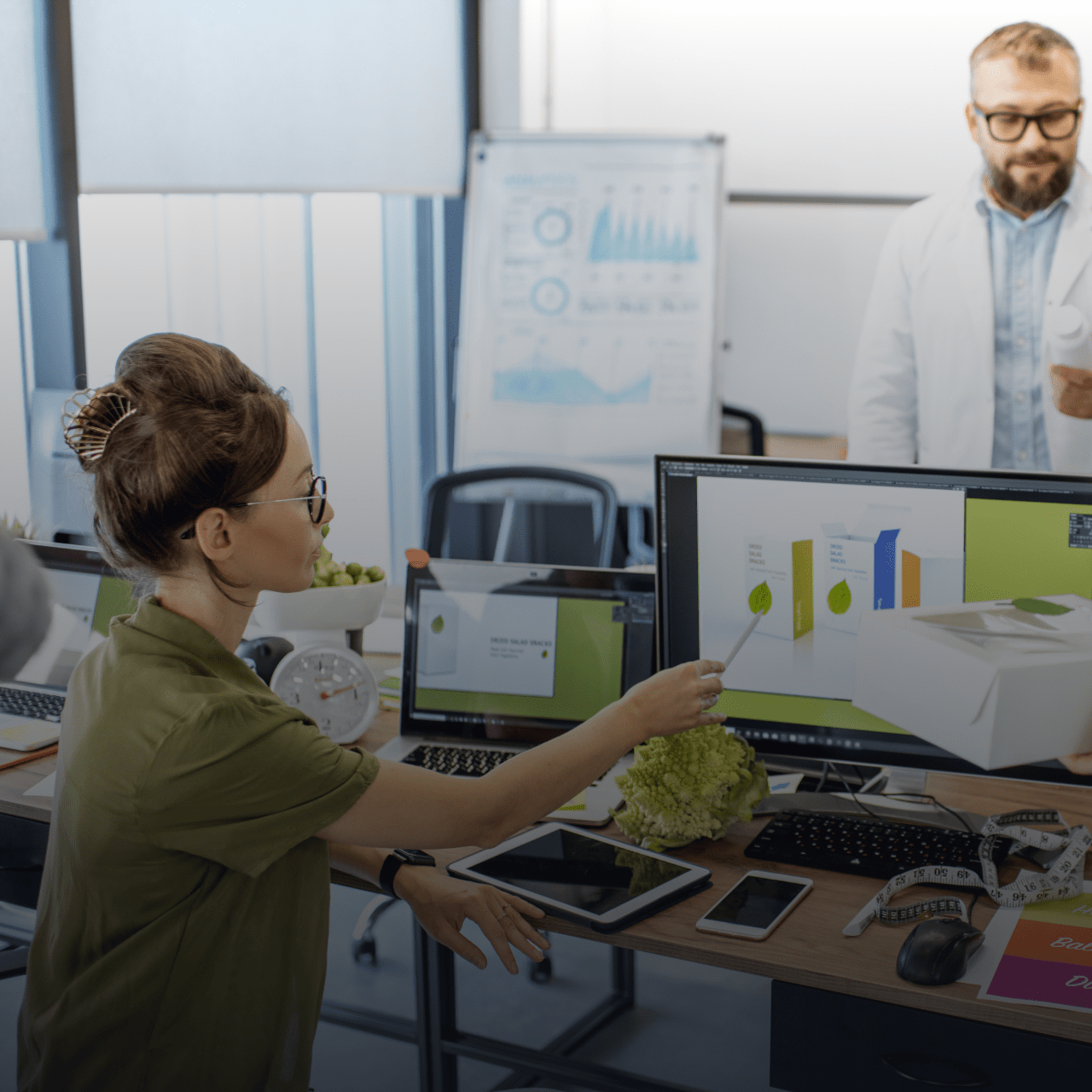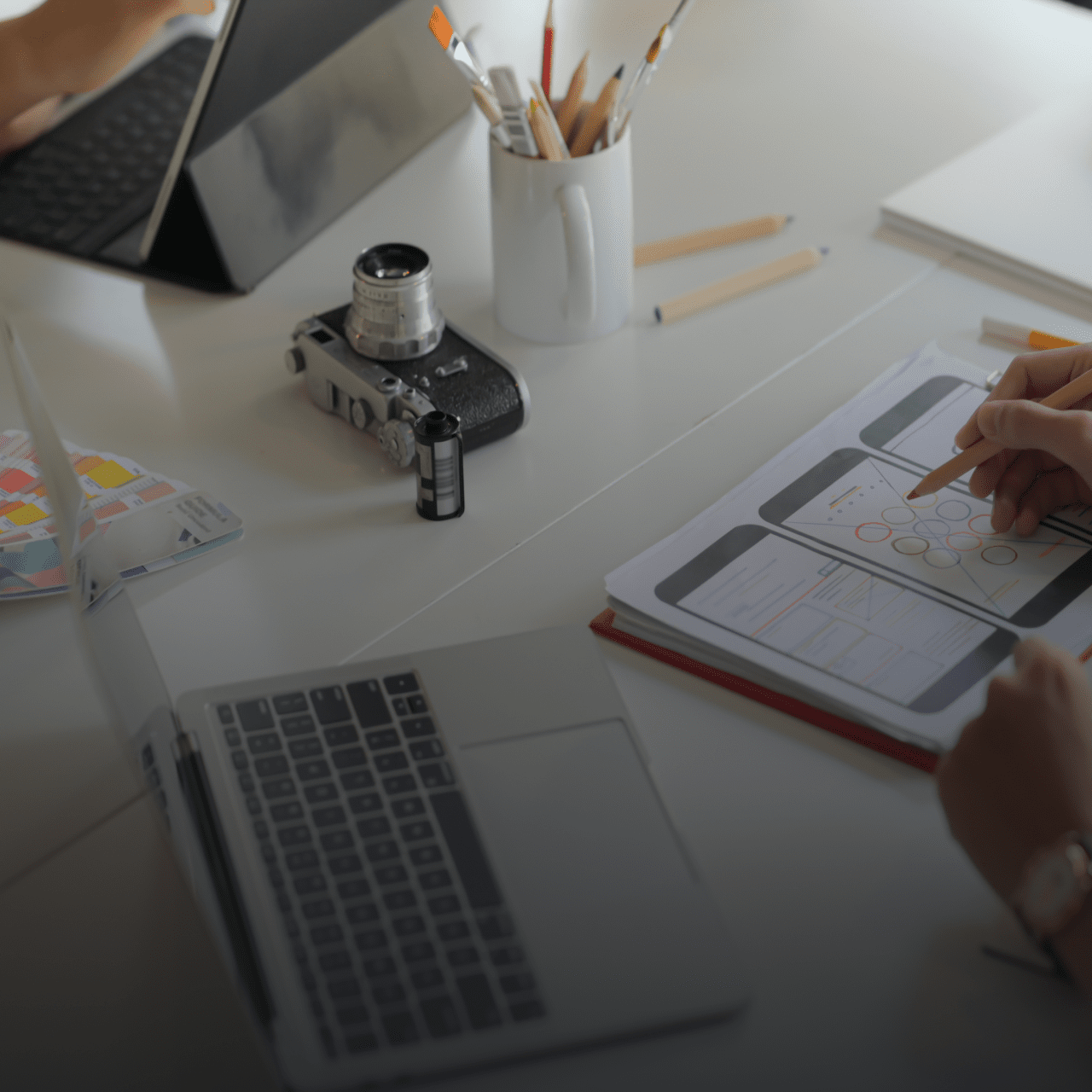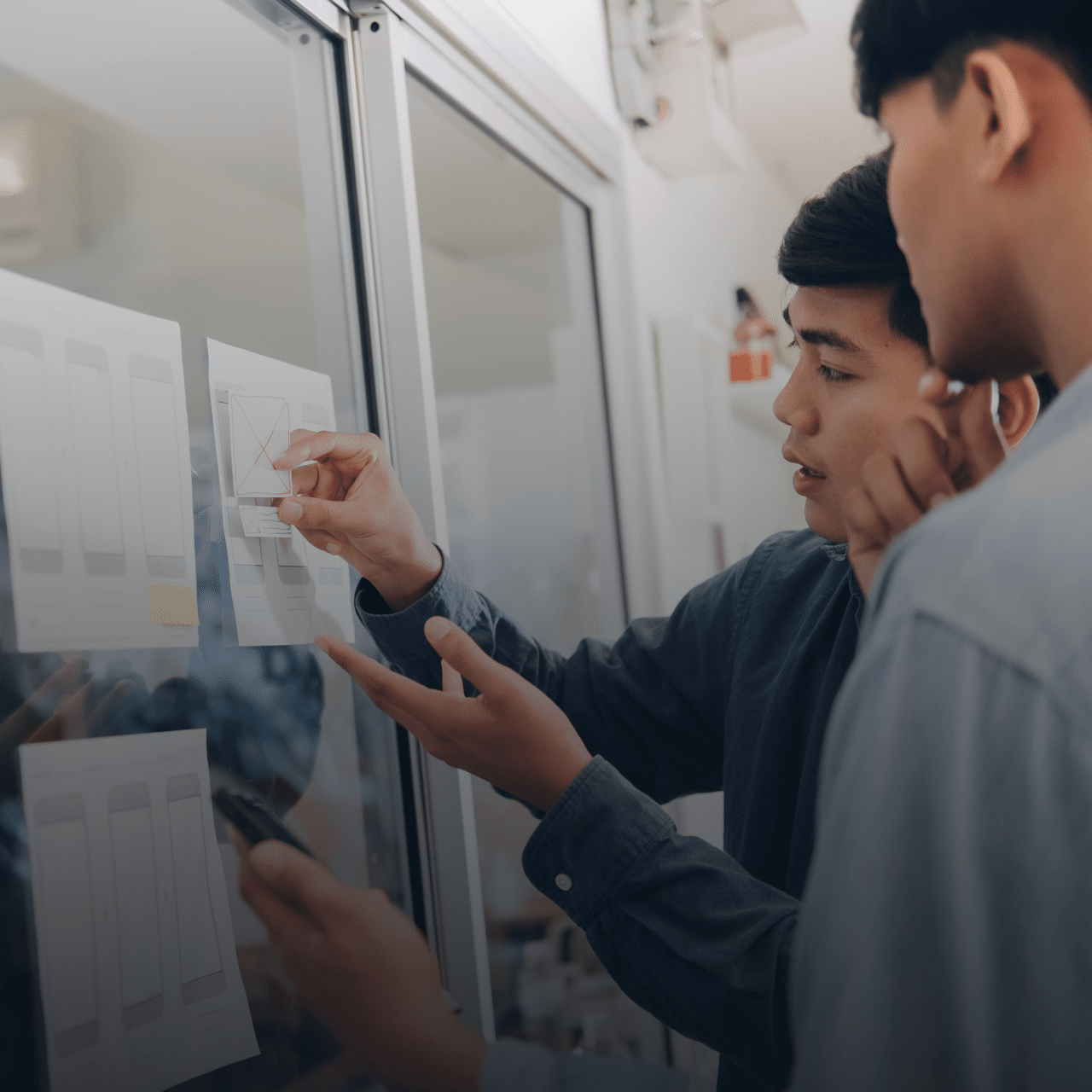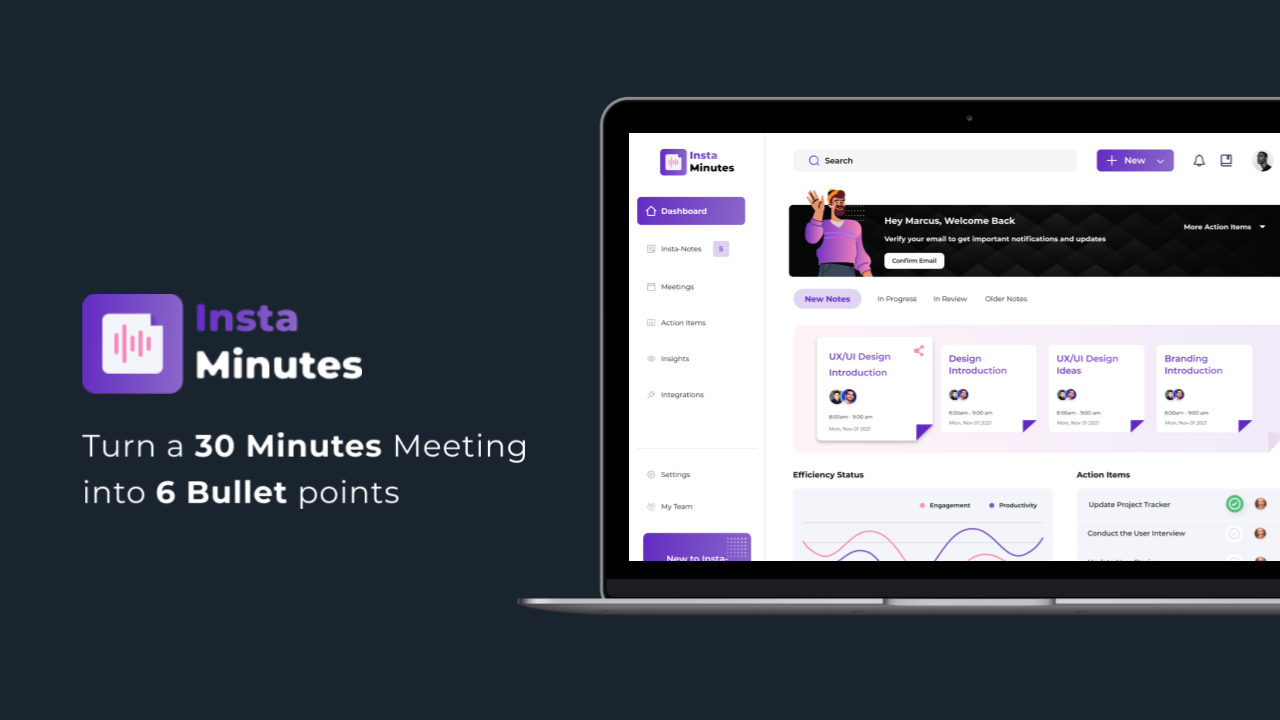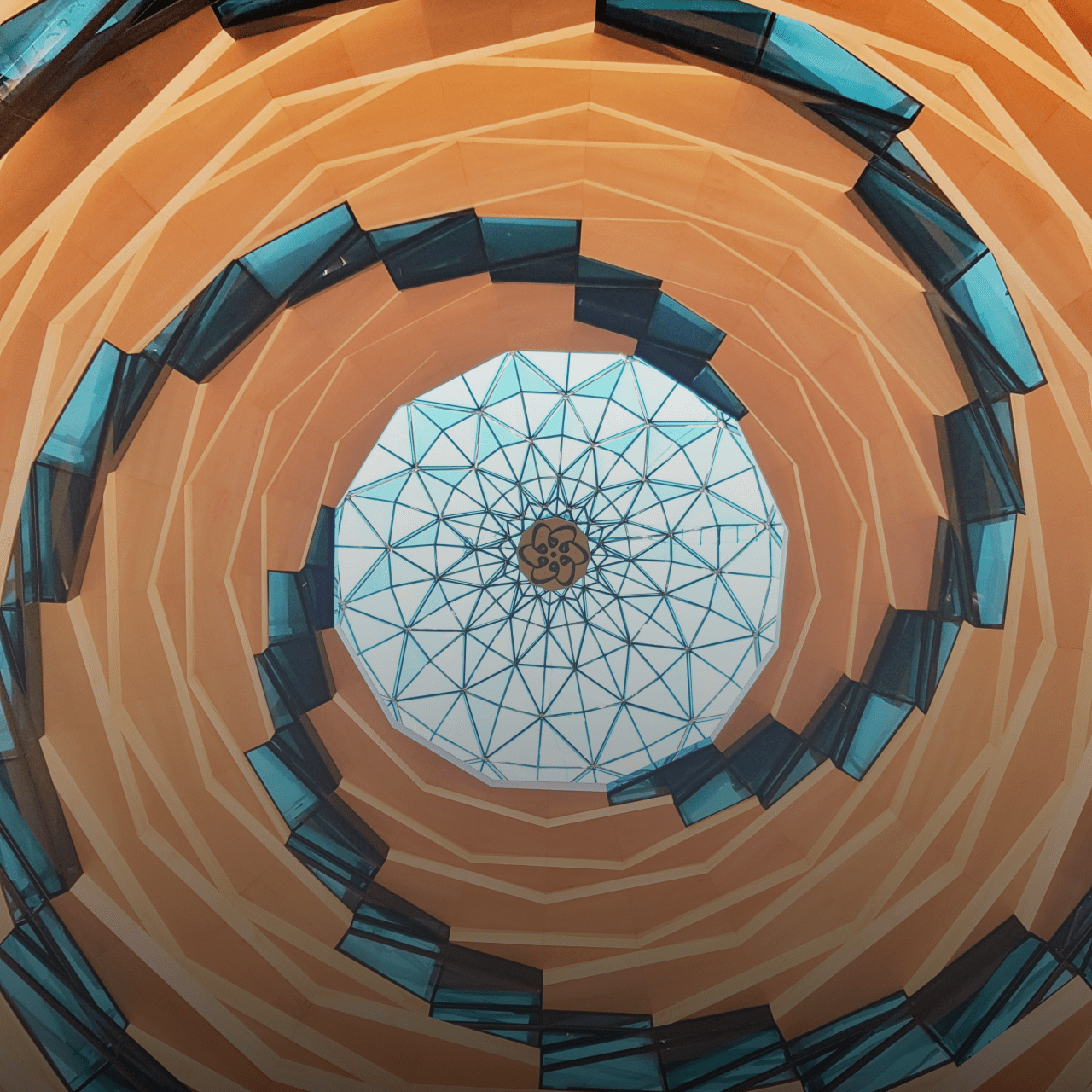Almost any seat was comfortable at one-sixth of a gravity.
Author: Arthur C. Clarke
Is it common for your neck or back to pain at the end of the day? Do your palms and fingers have a tingling sensation? Perhaps you’ve noticed a reduction in your range of motion after a few hours of labour. There are several possible ergonomic hazards just in the office. We frequently encounter the aforementioned in our everyday lives, particularly working professionals which are frequently overlooked or dismissed. The following are the most prevalent ones to be aware of:
- Tingling and numbing
- Dull, sharp or burning pain
- Muscle weakness
- Decreased Grip Strength
- Decreased range of motion
- Swelling or inflammation
- Joint stiffness
- Blurred vision or watery eyes
All of the above are examples of poor ergonomics symptoms that, if ignored, can lead to serious MSDs such as carpal tunnel syndrome or persistent back pain.
Example of Ergonomics
Poor sitting posture is the most prevalent ergonomic danger, although it can feel harmless and even gratifying at times. There’s a sensation of comfort when your core and lower back muscles relax, whether you’re slouching or leaning forward at your desk staring at your computer screen. The difficulty is that your spine has to work extra to compensate for the laxity. Uneven pressure on your spine is caused by poor sitting position, such as kyphosis. Spinal dysfunction, early joint deterioration, nerve pinching, and even persistent back pain are all possibilities.
According to ergonomics, when you sit, you should maintain a neutral sitting posture in which the natural curvature of your spine’s three portions (cervical, thoracic, and lumbar spine) is kept and balanced. The spine is best suited to handle and distribute any weight imposed on it while it is in this posture.
In an ergonomic desk, maintain your elbows at a 90-degree angle on the armrest, change chair height with your body, sit in a high back chair to support your shoulder blades, and keep your screen at eye level.

About Ergonomics
Prof. Hugh Murrell formally suggested the word ergonomics during a conference in 1949. No-mic indicates natural law, and Ergo implies effort. Cognitive ergonomics is the use of psychological and physiological principles to tailor the environment and other factors that impact us directly or indirectly. Human well-being and total system performance can both benefit from ergonomics.
Simply explained, ergonomics is the science of managing a user’s surroundings in order to reduce the risk of injury.
Importance of Ergonomics in Design
The goal of ergonomic design is to develop an item, a product, or a platform that provides a pleasant, stress-free experience for the end user. The following are some of the advantages of this design method:
- Comfort: The products you use or touch should be pleasant to use. Ergonomic product design aids in user comfort and guarantees that goods may be utilized without causing undue strain.
Why Consumers demand perfect standards of safety as they become more knowledgeable. Ergonomic product design may greatly increase both the manufacturer’s and the consumer’s safety.
- Usability: Products should be simple to use. Ergonomic design may assist increase usability and guarantee that a customer is not stressed or inconvenienced when using a product.
- Functionality: Ergonomic design may enhance the user’s delight and provide a positive experience when using the product. Consumers are more inclined to use a product that they appreciate.
Guidelines for Ergonomics
- Consistency: The main focus in the ergonomics comes on the consistency. With consistency, we utilize the concept of minimalism where we keep all the icons, graphics, etc consistent to prevent a sense of astonishment for the user.
- Simplicity: The simplicity is required so that the user does not get overwhelmed by the design. The user should be able to easily navigate or see through the features of the application without any complications. A designer should be able to organize the data into smaller chunks to easily feed it into the limited human memory.
- User Cognitive Directness: When we talk about overcomplicating things, one should also take care of the obvious. The features should align with the real world metaphors or examples. The feedback after any action should not be a coded format but they should come with a “Call to Action”. One should abstain from using simple error messages and should take advantage of creative writing. For example: Instead of showing “Error 404”, there could be a direct message saying “ Grab a cup of coffee while we get the issues fixed”.
- Modality and Grabbing Attentions: The system should appreciate the way of completing things so that the user understand gets the habit to enjoy each benefit of the feature. We can put gentle animations and can gamify the interface a little to increase the re
All that we do throughout the process is simplify the user experience and that process is eternal as the user always keeps on asking for more features and being a designer you can never be perfect. The designs of the User Experience do not have a recipe and it is a very subjective process. When you know to ask the right questions, then only you can understand the process and satisfy the need of the user. So, always ask the why, what, how, and when in your designing.