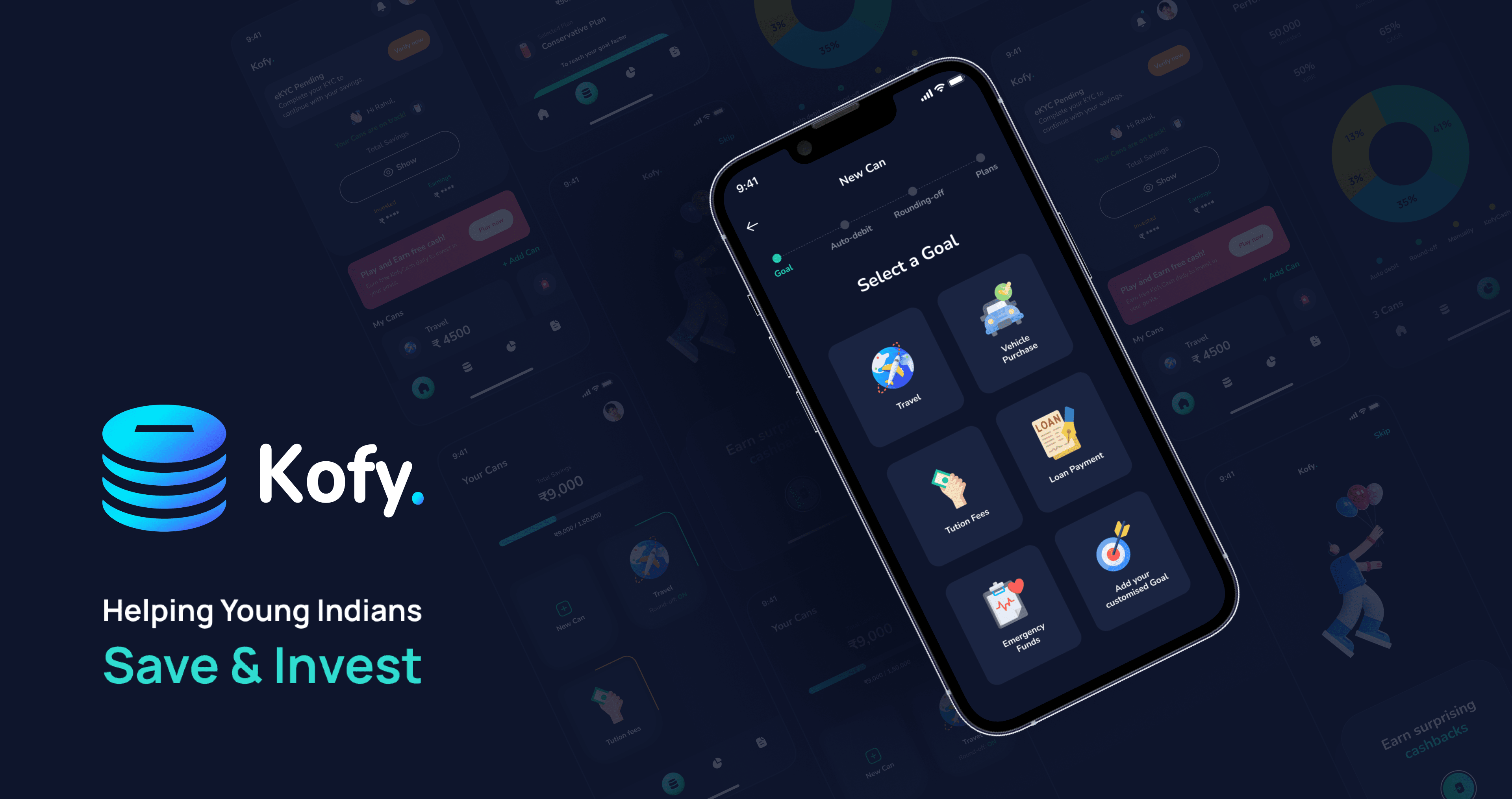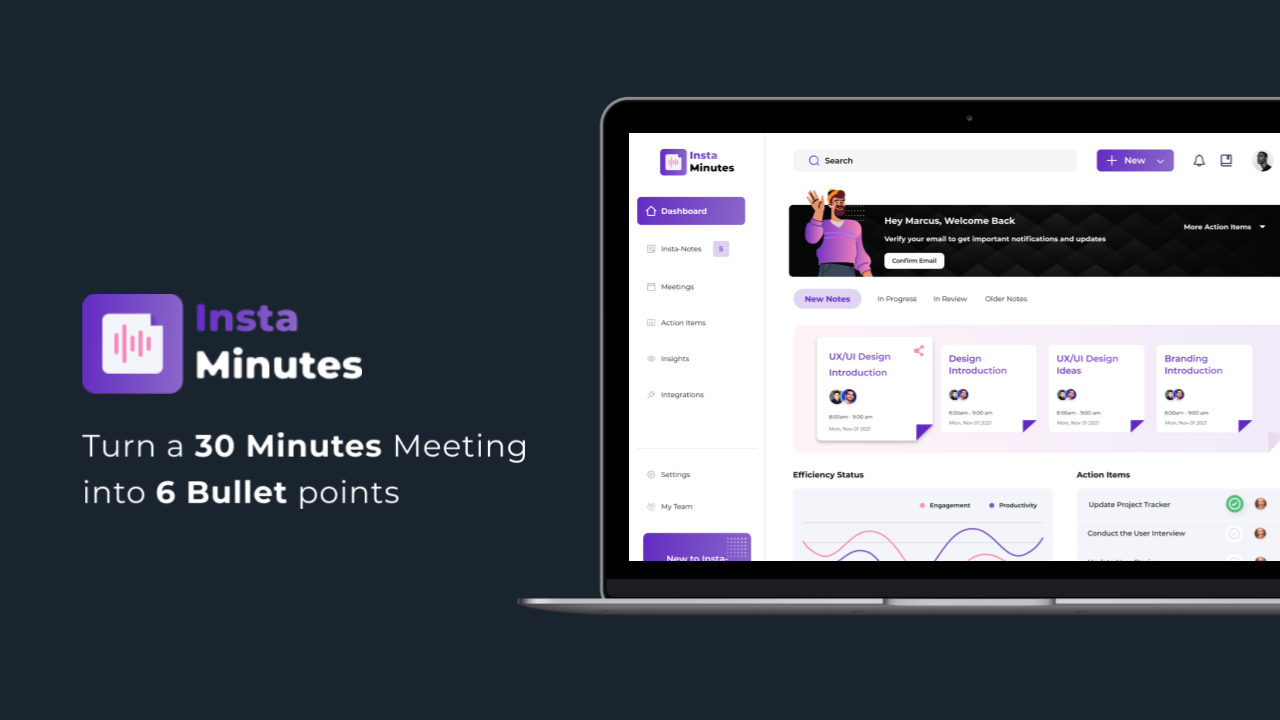1. Introduction
RiseUpp is a platform designed to assist users in locating, comparing, and choosing the most suitable online courses from a variety of e-learning providers. In a landscape crowded with platforms offering similar courses, it can be difficult for learners to make informed choices. RiseUpp gathers options from leading platforms like Coursera, upGrad, and Udemy, enabling users to search for and compare offerings side by side.
Our primary users include:
- Young professionals aiming to enhance their skills
- College students exploring various career paths
- Hobbyists with various learning interests
Key Goals:
- Streamline the search experience
- Provide a comprehensive comparison tool to facilitate decision-making
- Incorporate a “like” or Shortlist option for users to save potential courses
2. Problem Statement
With the rapid growth of online education, many available courses can leave learners feeling overwhelmed. They encounter challenges such as:
- An abundance of choices with little guidance on quality
- Differences in course prices, lengths, and structures
- Inconsistent reviews, making it hard to compare different providers
RiseUpp confronts these challenges by functioning as a centralized course aggregator. By standardizing and consolidating course data, RiseUpp enables users to compare courses based on essential factors like duration, price, and user ratings. This approach saves time, minimizes confusion, and ultimately leads to improved course selection.
3. Design Goals
Goal 1: Simplify Search – Create a clear and user-friendly layout with advanced filtering options, allowing users to swiftly locate courses that align with their individual needs.
Goal 2: Enable Easy Comparison – Create a strong comparison feature that enables users to evaluate courses simultaneously, focusing on aspects such as cost, platform, ratings, and duration.
Goal 3: Add Shortlisting Functionality – Allow users to “like” or bookmark courses, resulting in a personalized list of options to revisit as they refine their decisions.
Goal 4: Enhance Course Details with Structured Data – Offer detailed course descriptions that encompass crucial information, including duration, platform, pricing, instructor backgrounds, skill levels, and reviews. Providing well-organized and comprehensive data enables users to make educated choices.
Goal 5: Personalize the Homepage Based on Past Preferences (User Requirement) – Tailor the user experience by showcasing recommended courses and categories on the homepage, influenced by previous searches, saved courses, or individual preferences. This personalized method promotes a quicker and more relevant discovery experience for returning users.
4. User Research & Personas
To deepen our understanding of user needs, we conducted interviews and surveys with individuals actively seeking online courses. Key insights highlighted the need for transparent information regarding course quality, price comparisons, and a preference for an easy-to-navigate interface.
Persona 1:
- Name: James
- Age: 25
- Occupation: Software Developer
- Goal: Upskill in data science
- Frustration: Finds it challenging to locate a reputable and affordable course with practical exercises
Persona 2:
- Name: Mia
- Age: 19
- Occupation: College Student
- Goal: Explore career options through short courses
- Frustration: Requires a way to compare costs and durations due to budget and time limitations
5. Wireframing and Prototyping
During the wireframing stage, we concentrated on developing a user-friendly and clean design.
Key screens included:
- Homepage: Features a search bar, highlighted courses, and quick filters.
- Course Listing: Enables users to view and filter courses based on parameters like platform, rating, and price.
- Comparison Tool: Offers a space for users to analyze selected courses side by side.
6. Final Design and User Flow
The final design of RiseUpp provides a seamless and intuitive user experience, ensuring that users can effortlessly find, compare, and save courses.
Below is an overview of the platform’s main features and flow:
Homepage:
The homepage acts as the starting point for users, showcasing a prominent search bar, trending categories, and quick access to popular courses. The tidy layout ensures users can quickly embark on their journey without distractions.
Course Listing & Search:
The course listing page allows users to browse and filter courses based on key factors such as price, duration, rating, and platform. Filters are clearly displayed on the left, making it convenient for users to narrow their choices.
Comparison Tool:
The comparison tool enables users to select up to three courses for side-by-side evaluation. Key metrics like price, duration, platform, and average rating are presented in a clean, easy-to-read format to support decision-making.
Shortlist Feature:
The “Shortlist” feature allows users to bookmark courses of interest for later consideration. Each course card includes a heart icon for quick saving, and a dedicated “Saved courses” tab provides users with easy access to their shortlisted options.
User Flow:
The RiseUpp platform is built for ease and efficiency, following a straightforward flow:
- Start with a search or explore categories from the homepage.
- Browse courses on the listing page and apply filters to refine results.
- Compare courses using the comparison tool to evaluate key details side by side.
- Save courses to Shortlist for later review or proceed to enroll.
The result is a cohesive, user-centric platform that empowers users to make informed decisions quickly and confidently.
7. Reflections and Learnings
Designing RiseUpp underscored the significance of simplicity, particularly in comparison tools where users might face information overload. We discovered that users prioritize clarity in filters and a straightforward process for viewing and comparing their saved options.
Key Takeaways:
- Create comprehensive yet intuitive filters.
- Emphasize the comparison feature for easy access.
- Ensure that the platform is mobile-friendly, as many users access it via mobile devices.