Remote Accessibility Testing

Testing your UI Design and accessibility Remotely:
Want to analyze the issues, problems in your current design, suitability of your idea and test user friendliness after development?
Well, you are at the right place that can help you with all these questions.
Usability testing:
After a UX Design is built and the software is developed, the next step is to evaluate how easy the software is to work on. This evaluation of how easy the software is to use is called usability testing.
Usability tests can be done at any and every stage of the product. The participant users can be asked to complete tasks involving various designs for it. Repeated tests can also be done from an early development of the product to the final stage.
Here’s a shortlist of user research methods:
- Interviews
- Surveys
- Field study
- Participatory design
- Focus Groups
- Usability testing
Usability testing can be done either in person or remote. Remote Usability testing is conducting this research remotely via video, sending surveys etc.
The importance of testing your UI Design:
Usability Testing guides us in understanding the difficulties in our design. It helps us if we have mistakenly missed a tool, if there is low accessibility, how it is used by different populations.
The aim of a good design is to make it more intuitive so that an individual can easily understand the procedure. A good design often requires less thinking as it is familiar to our behaviour and habitual. A usability test helps us evaluate all such criteria.
Also read ‘Remote UX research – A need not a choice anymore‘
Moderated vs Unmoderated Usability Testing:
Moderated Usability Testing:
It is when there is a person, usually the administrator that helps the person conduct the task. This includes establishing rapport, making the participant comfortable. The moderator also instructs them what is the task, how to perform it, help and direct them through the way. Their job is to provide aid for any questions and help that the participant requires.
It helps the moderator to directly see, understand and judge how the participant is conducting the task.
Remote moderated usability testing is when the research is being conducted remotely while being moderated. It is often done through video conferencing, screen sharing while doing tasks etc.
In fact, for a remote usability test, the person doesn’t have to leave their home or invest into travelling to the test location. This results in reduction of cost, time, efforts and human resources.
The criticism in this method is that the participant is under supervision. Thus, the behaviour and conduction may be altered due to the presence of the moderator.
Moreover, the moderator is guiding the participant through the process. So, it is possible that it may be very different from how the person would use the software without instructions. It also takes a lot of resources such as time and human resources as a moderator is required for every participant. This further leads to delay in results while costing more.
However, this method allows for the moderator to set and ensure an environment where the participant is honest, not taking external guidance, or is distracted. This allows the participant to help in any difficulty or questions that they may have. It also gives flexibility to the research in case the moderator wants to modify the task or change any setting of the research.
Unmoderated Usability Testing:
As for an Unmoderated Usability Test, it is when a participant conducts a research task by their own convenience- at their own pace, time, location. There is no presence of a moderator and how the task was conducted cannot be administered. It usually has a time limit but it can also be conducted without any time limit.
As it is unmoderated, there is no chance of judging the conduction of task. We don’t know whether the participant did it with distractions, where did the participant find trouble or confusion while doing the task. There is no proof whether the test was conducted in honesty, at what setting etc. It is usually conducted when the sample size for the research is massive.
However, this leads the participant to do the task without external pressure or supervision bias. They are able to do the task without moderation which leads to lesser time, less efforts and thus, leads to lower cost. This method helps the participant to do the task in a more naturalistic setting.
Remote Usability Testing Tools:
Marvel is one of the best sites used for remote usability testing. It helps you understand and see the task being conducted from the user’s point of view. It allows you to see every click, every hover that the participant is making and understand how they are working on their task.
Marvel also helps you greatly with insights of how much time did the participant take, what was the overall success rate etc. It affects in highlighting the issues that the user faced too.
The software includes various features such as developing prototype, conducting usability tests, and powering up your workflow through integrations. It gives easy access to get video, voice and analytical feedback on design. It is easy to use, has tons of demos and examples, and blogs for help.
Marvel also helps you with easy compilation of results by collaborating the results with the team through Google sheets. It lets you add instructions or even Integrate and automate their user testing tool with your workflow using our powerful GraphQL API. Or you can also roll your own integration with 1000+ apps using Zapier, including Trello, Google Sheets, Slack and JIRA – no coding required.

Keys to successfully conduct a research:
The keys of a successful usability research depends on the goals of the research. Some of the usual tips that helps in a usability research are-
- Ensuring that there is little to no distraction, noise while the participants perform their assigned tasks.
- Planning the procedure of the research, an estimated sample size, an estimated deadline for the research.
- The aim of the results is clear and direct. Ensure that the procedure and process is within the goals of the research and it doesn’t get scattered.
- The easier the aim is, the easier the conduction of the research will be. It is usually harder to conduct research on open ended questions and goals like ‘what does the user want the most in a money transfer app.’ Choose more directed aims such as ‘Studying the highest tool used by a user in a money transfer app’ to determine what tools are more important in an app than others instead.
- Make sure that the participants are relevant to the research. If you are conducting the research on a sample size that does/will not be using your design, their results may not be relevant to your actual users. For example, using a student or an engineer as a participant for a farmer’s app.
What determines a successful research:
The three keys to successful research is to ensure that it is reliable, validated and standardised.
Reliability refers to the consistency in results of a research study over time. This means, if we conduct a usability test twice within six months, the research will be reliable if the results match with each other.
Validity refers to how the study is accurate and focused on the aim/goal of the research. For example, if a research is calculating the errors that a person is making in a task such as ‘changing the password of your account’ whereas the study’s aim is to calculate the average time taken to change the password, the results may not be validated for the goals of the study.
Finally, standardisation refers to the consistency of the methods, participants and tools used in the research. For example, if a research is done via survey scale for 50% of the participants and through observation for the other participants, the accumulated results will not be standardised.


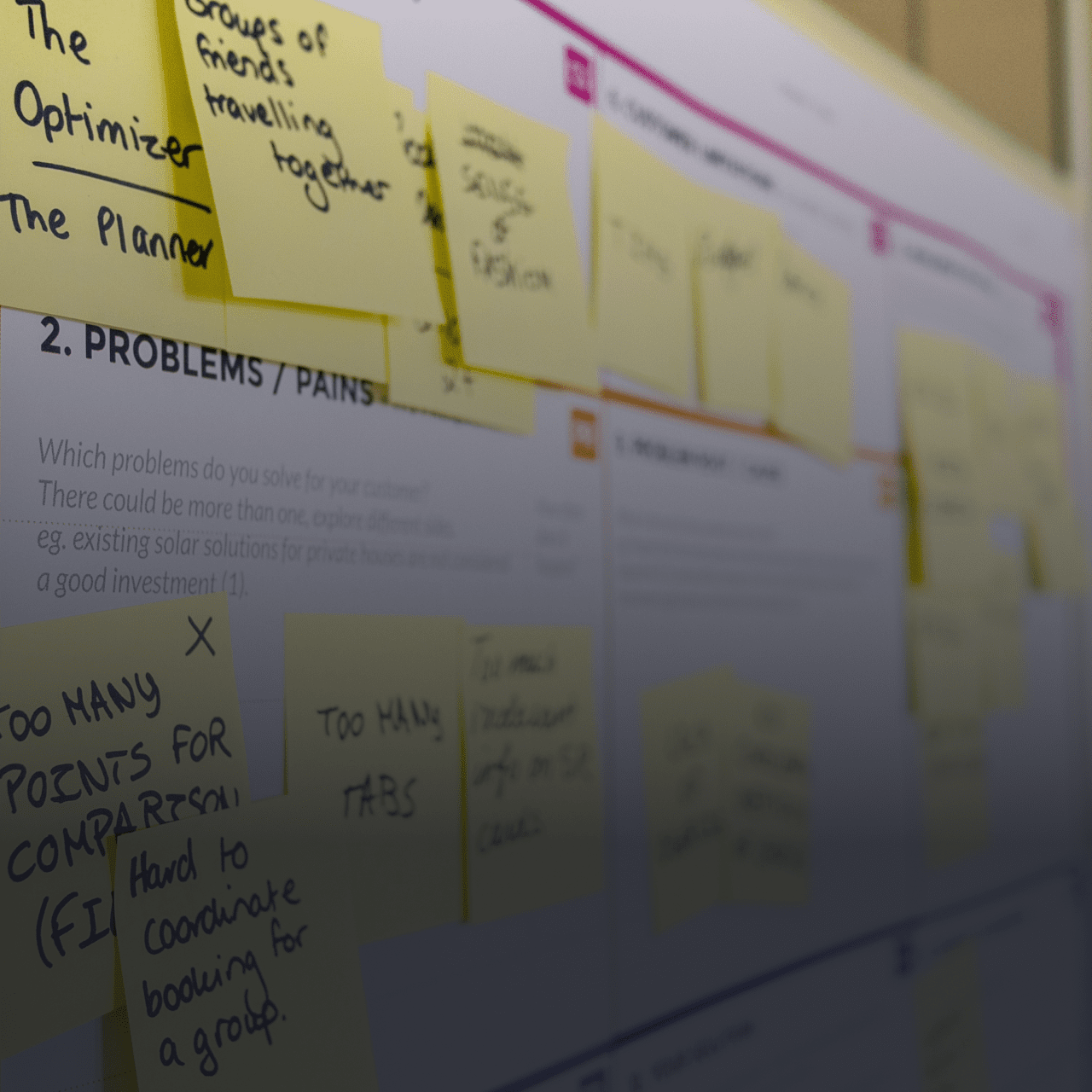







The above-mentioned points are amazing as they focus on testing tools and research stuff, one can get better learning from these types of articles.😍