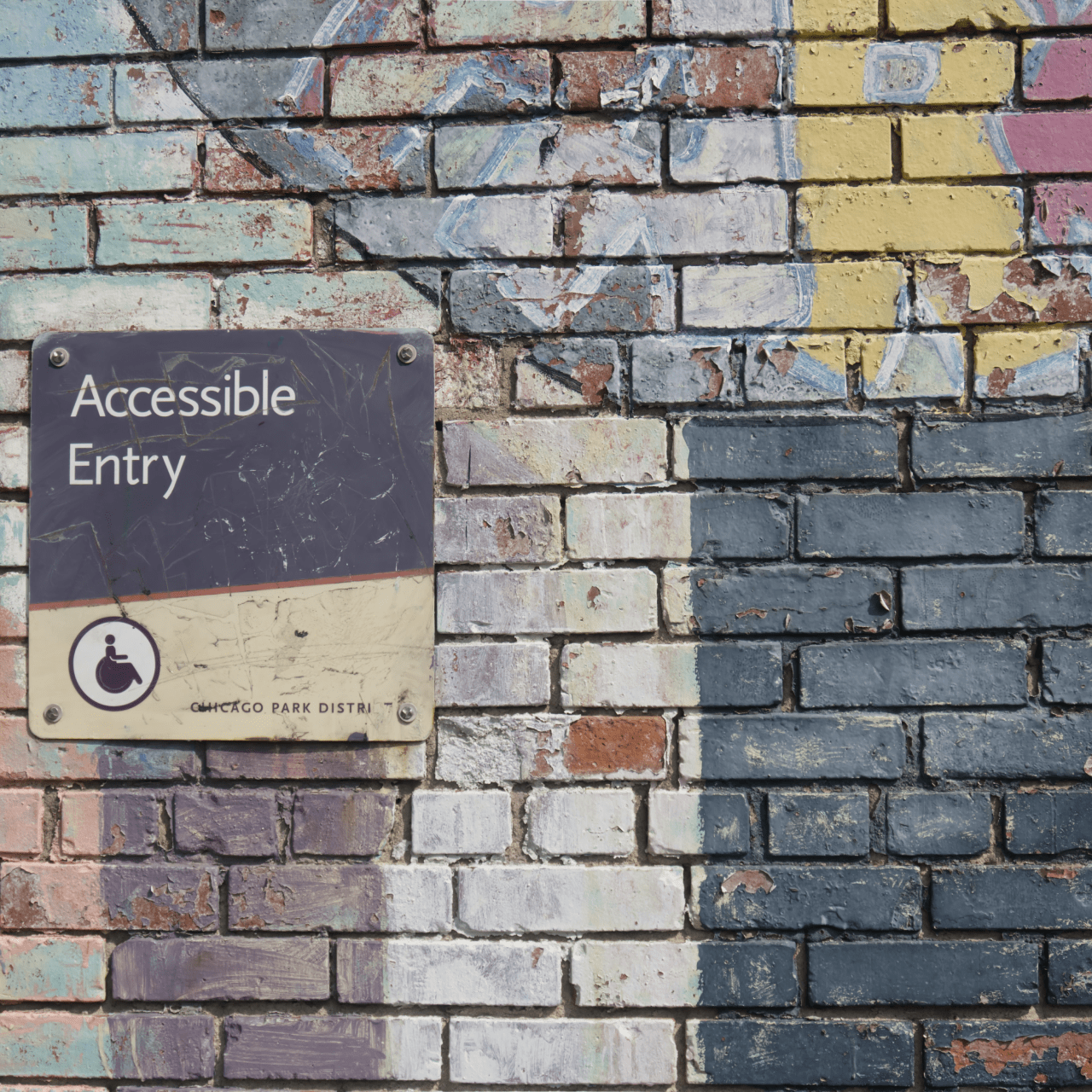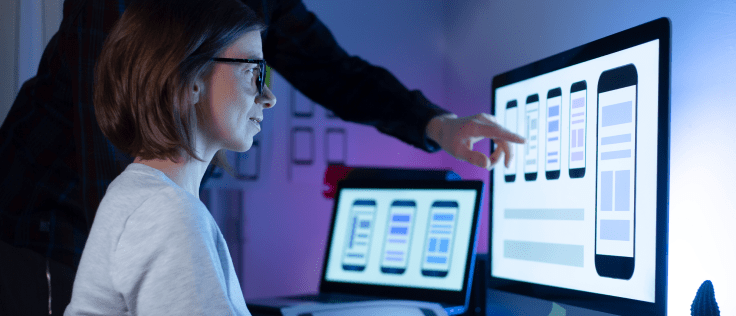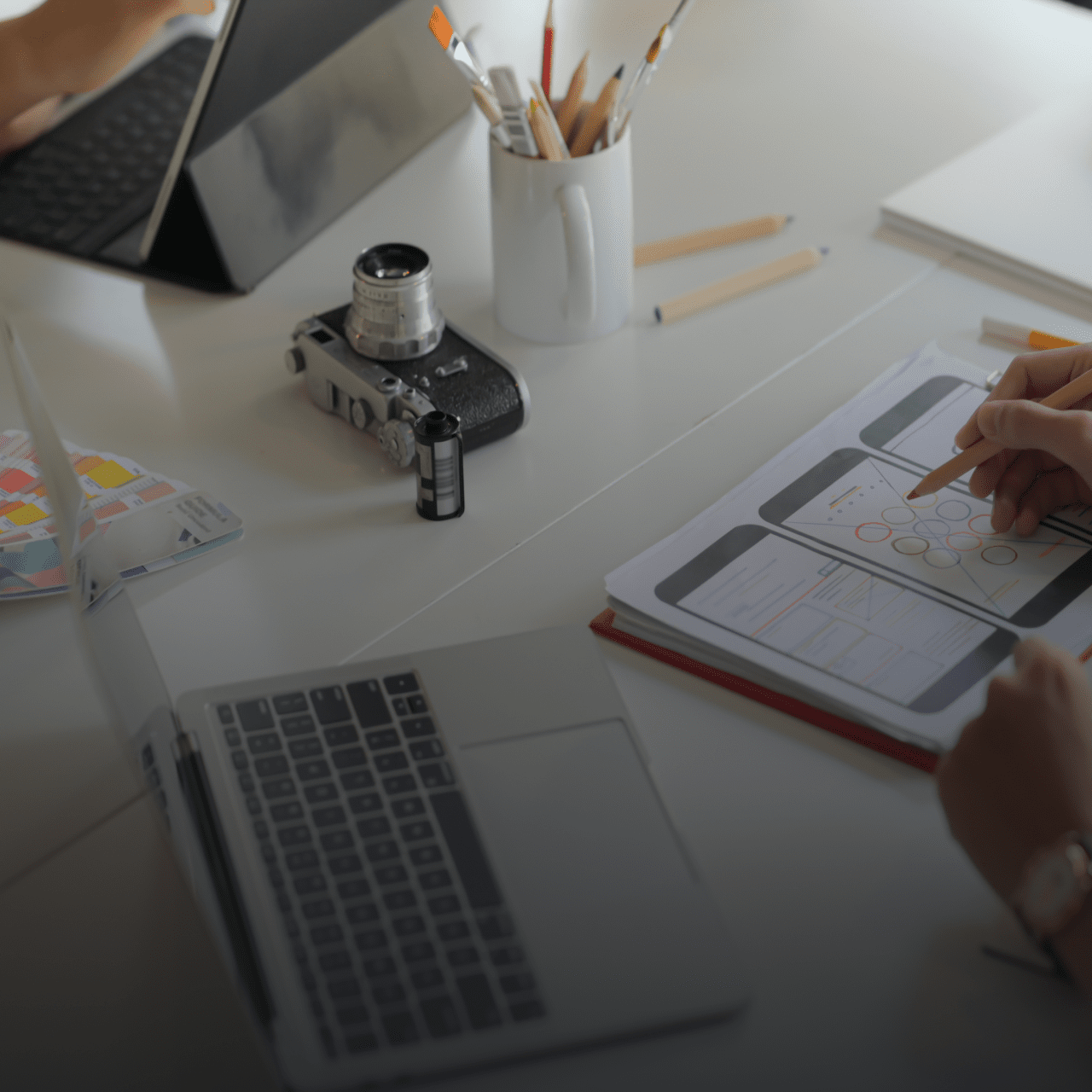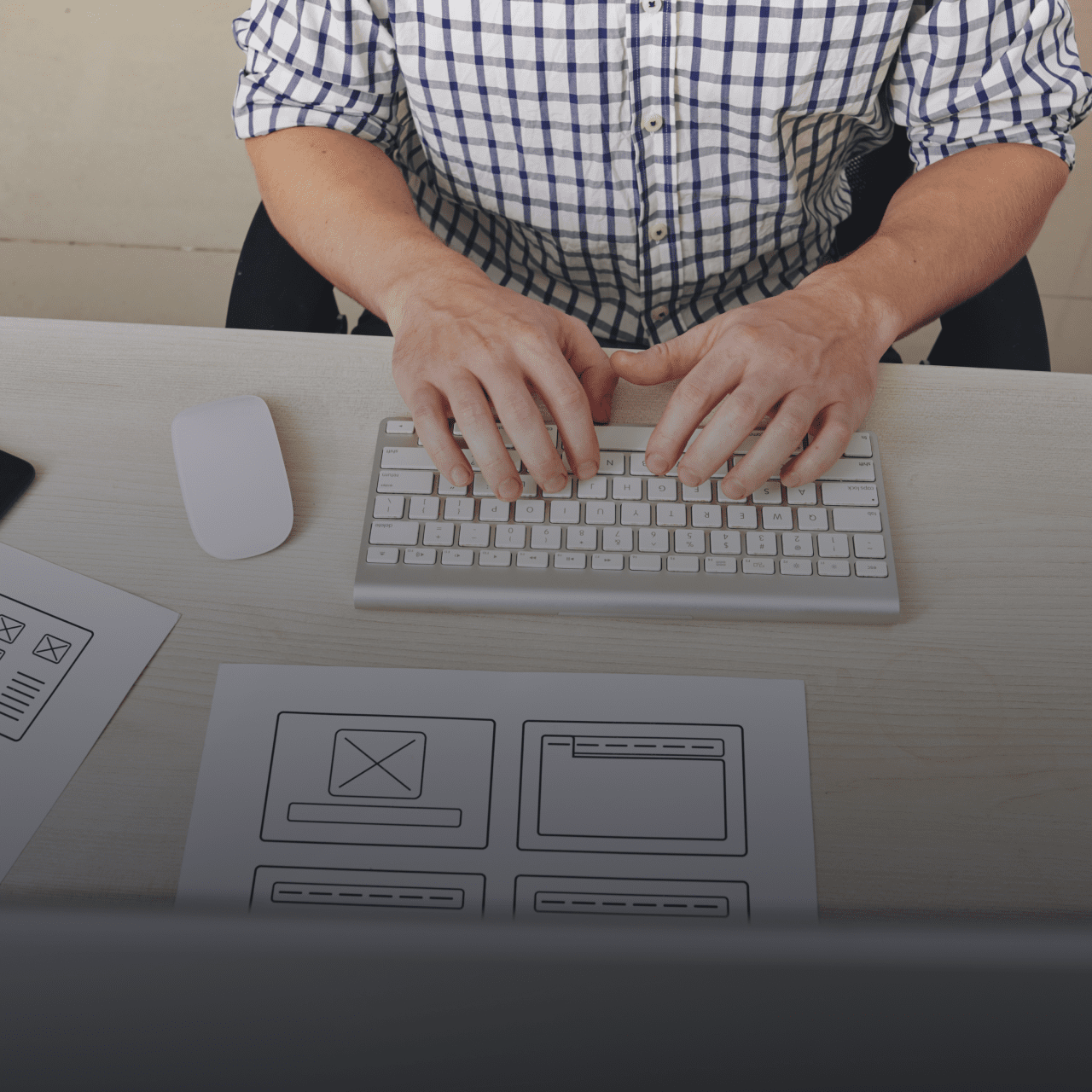The first thing that comes to mind when anything needs to be “accessible” is the requirements of users with disabilities and how these users interact with a specific product. And that is true. Although it also refers to making goods that anybody can use and enjoy, regardless of their abilities or the setting in which they use a product, accessibility in UX design also relates to these concepts.
The power of the Web is in its universality.Access by everyone regardless of disability is an essential aspect.
-Tim Berners-Lee, W3C Director and inventor of the World Wide Web
Accessibility – what is it?
Making websites usable for all visitors, including those with disabilities, impairments, and limits, is known as web accessibility. Following certain design guidelines for web accessibility ensures that users with disabilities or restrictions enjoy an experience that is at least comparable to that of able-bodied users. As it ensures that all users have equal access to your material, accessibility is a key objective for websites.
Disabilities and Their Types
You should take into account the volume and variety of potential accessibility problems users might encounter. Common obstacles include these:
- Visual (e.g., colour blindness)
- Motor/mobility (e.g., wheelchair-user issues) (e.g., wheelchair-user concerns)
- Auditory (hearing difficulties)
- Seizures (especially photosensitive epilepsy)
- Learning/cognitive (e.g., dyslexia)
Web accessibility is crucial because…
A growing number of areas of our lives, including education, work, government, commerce, health care, recreation, and more, rely on the Web and the Internet as a whole. For people with disabilities to have equal access and opportunities online, the Web must be accessible to all users. People with impairments can engage in society more actively thanks to an accessible web.
Additionally, having an accessible website is frequently one of the simplest methods to conduct business with many people with disabilities, such as those who have trouble visiting physical stores or malls or those who have trouble reading print material. Additionally, the methods you use for accessibility overlap with those for usability, search engine optimization, and mobile web design (SEO).
A website that is accessible allows many people with impairments to interact and access information. In other words, web technologies make it far simpler to get beyond the accessibility obstacles that exist for print, audio, and visual media.
Four guiding principles for accessibility
The basis of material created for the online and for anybody who wishes to utilise the web are web accessibility principles. POUR, an acronym for functional accessibility, stands for the following principles:
Perceivable
Information and user interface components must be provided so that they may be perceived by the senses and that nothing is hidden or imperceptible. For the majority of online users, perception is mostly dependent on images, but for those who cannot, perception is based on sound and touch.
Operable
Interactive interface components like buttons, controls, and navigation should all be usable. Accordingly, a user must be able to interact with interface elements by first recognising them and, for the majority of them, by physically clicking, tapping, swiping, or rolling. Voice commands or the usage of other assistive technologies like head wands and eye trackers are available for those who are unable to interact in this way.
Comprehensible
This refers to the presentation and format of technology, as well as its usage and design patterns, being clear and consistent. The content’s meaning and purpose, as well as the user flow and interface’s functionality, should be clear to end users without any difficulty.
Robust
Robustness is the capacity of content to reliably operate by a wide range of technologies, including assistive devices.
Making Your Website Accessible
Here are some fundamental rules for making sure your site’s development and interface are accessible.
The W3C Web Accessibility Initiative (WAI), in accordance with WCAG standards, created and benchmarked the following principles that outline accessibility solutions.
#1 Text substitutions
To explain the context and goal of visual content, use text alternatives. Text alternatives convert visual content’s information into electronic text that can be presented in a way that best satisfies the user’s needs. Examples include the ability to have text read aloud, increasing letter size, or reading text using a braille device.
#2 Providing captions and written transcripts for audio content
While offering consumers a richer and more varied online experience, multimedia might be restricting to people who have hearing or vision problems. These barriers can be removed by offering text transcripts and captions for audio information, such as recordings of radio interviews, or by adding a sign language interpretation.
#3 Display of the content
Users ought to have the option to alter the way that content is displayed, and content should be made available in a variety of formats. The ability to read text aloud, the use of bespoke colour schemes, the use of appropriate colour contrasts, and the creation of mobile-friendly content are a few examples of different content presentations.
#4 Avoid time-based, auto-playing, or flashing content
Perception and comprehension of content are not created equally. Some website visitors might require extra time to read instructions, type, or finish tasks. A website’s time-sensitive parts should be adjusted with care, and dynamic content should not interrupt, pause, blink, or scroll. People with photosensitive diseases may also be harmed by animated or flashing content that changes speed. Such material ought to be avoided, or at least a notice about it ought to be provided.
#5 Navigable routes
The ability to navigate a website is a crucial component of the user experience, and having well-organised content on a website can give people with disabilities an equal chance to use it to the fullest extent possible in accordance with their requirements. Understanding how users interact with site structures like hierarchical menus, search boxes, and site maps is one of the most critical parts of accessible navigation to take into account.
#6 Make written content comprehensible and readable
In every format in which it is given, the content must be legible and intelligible. In order to include people with learning disabilities and cognitive limitations, the text’s level of comprehension should be provided to appeal to the widest audience possible. Taking steps to ensure that users are assisted in avoiding and correcting errors is also crucial. People who cannot see the material or hear it may find it difficult to understand implicit linkages, sequences, and other cues on site items like forms.
#7 Make content behave and appear predictably
Make sure that your website’s content has a recognisable pattern and interface. Users can learn to explore a website more quickly and successfully by following predictable patterns when it has a consistent design.
#8 Show an accessibility notice:
Include an accessibility statement on your website to show your consumers and stakeholders how dedicated you are to your web accessibility initiatives. The accessibility guidelines and standards that your website will adhere to should be stated in an accessibility statement, along with the intended level of accessibility, contact information in case users encounter problems with the site’s accessibility, and an acknowledgement of any exceptions to the standards based on the site’s limitations. To rapidly generate a thorough and compliance statement, use an accessibility statement generator.
How to Test Your Site for Web Accessibility
1. Use a web-based accessibility tester
Using an online accessibility checker like the WAVE Web Accessibility Evaluation Tool is one of the quickest ways to examine the accessibility of your website:
2. Install an accessibility extension for your browser.
You can also download and install a web browser plugin that will automatically check for accessibility issues to use when you want to inspect a website. The Accessible Rich Internet Applications (ARIA) extension is a well-liked Chrome add-on:
3. Check Manually for Typical Accessibility Issues
Using a manual approach is another way to look for accessibility concerns. Of course, doing this may take longer than using online tools and addons.
However, it can be a thorough approach if you employ a checklist. Additionally, this approach is free, making it accessible to all website owners. As an alternative, a manual run-through could be one of several methods you use for your accessibility assessment.
If you choose this course of action, you may wish to start by using a checklist. For instance, the WCAG 2.0 checklist includes the following questions:
- Does every piece of content accommodate users with disabilities?
- Do all photos have alternate text that is correctly tagged?
- Can you navigate the website using only your keyboard?
- Does the website have any audio or video files with transcripts or captions?
- Is the website devoid of any colour contrasts that can make it challenging for some visitors to read?
It’s critical to ensure that everyone can use your website, not only for compliance reasons but also because it’s the right thing to do. Without paying any money, you can assist ensure that your site is usable by everyone by taking the time to manually review it for common accessibility issues.
4. Invest in a Website Audit from a Web Accessibility Expert
The hiring of a professional to audit your website is a fourth way to ensure website accessibility, if you are willing and able to use your resources for the greater good. This is a great option for any website, but it’s particularly good for those that wish to make accessibility a central tenet of their online store.