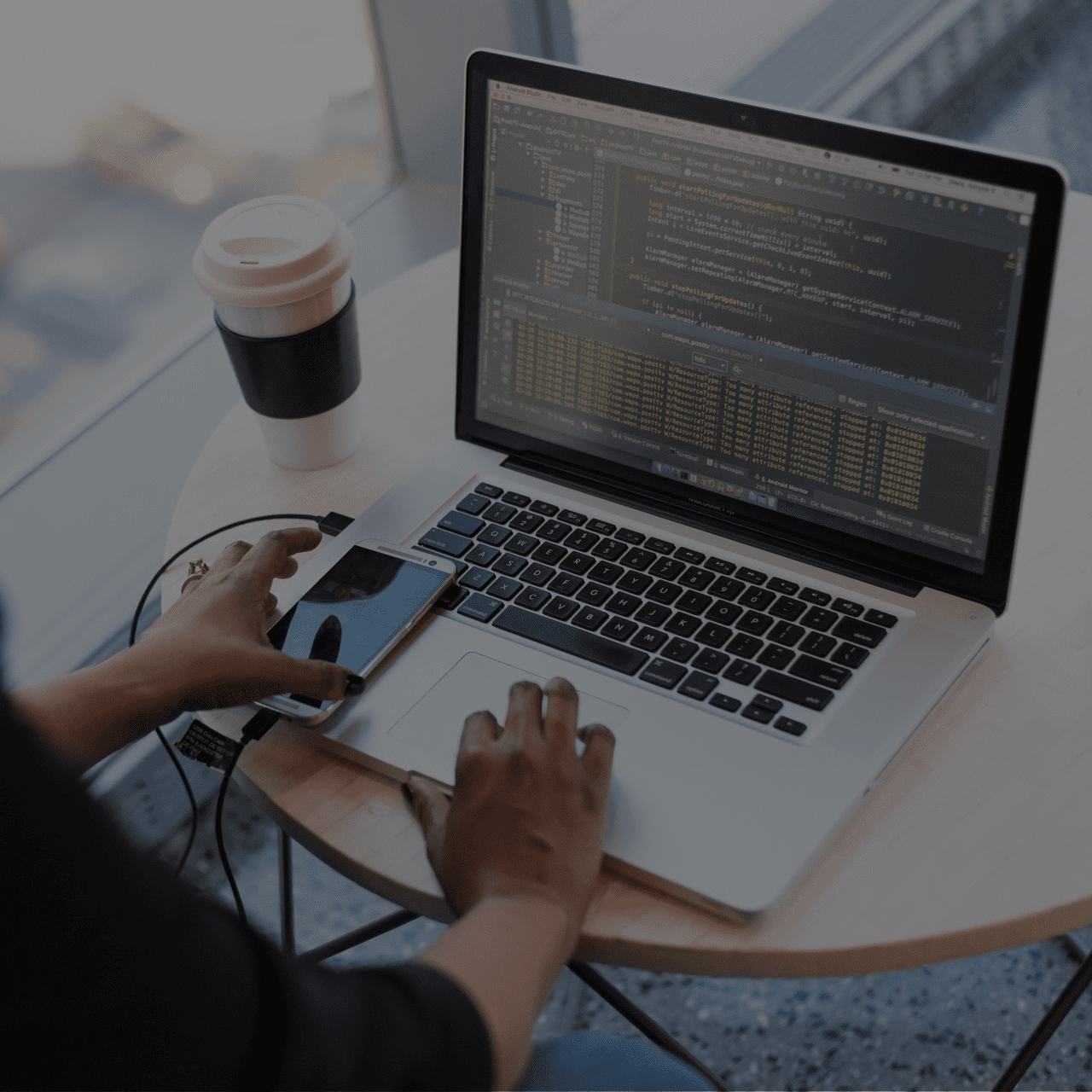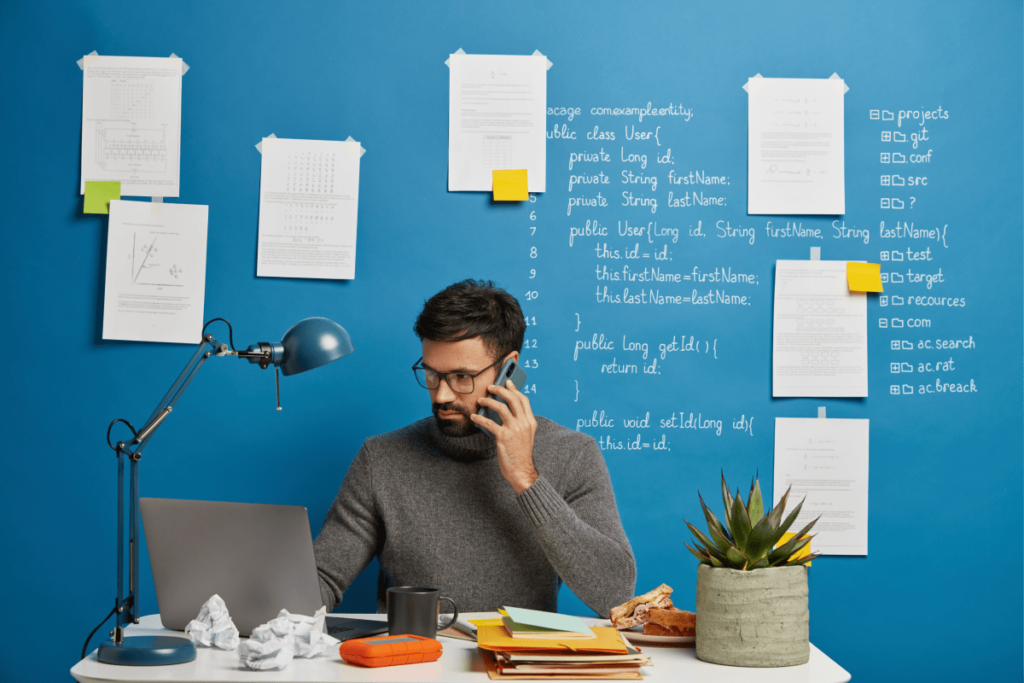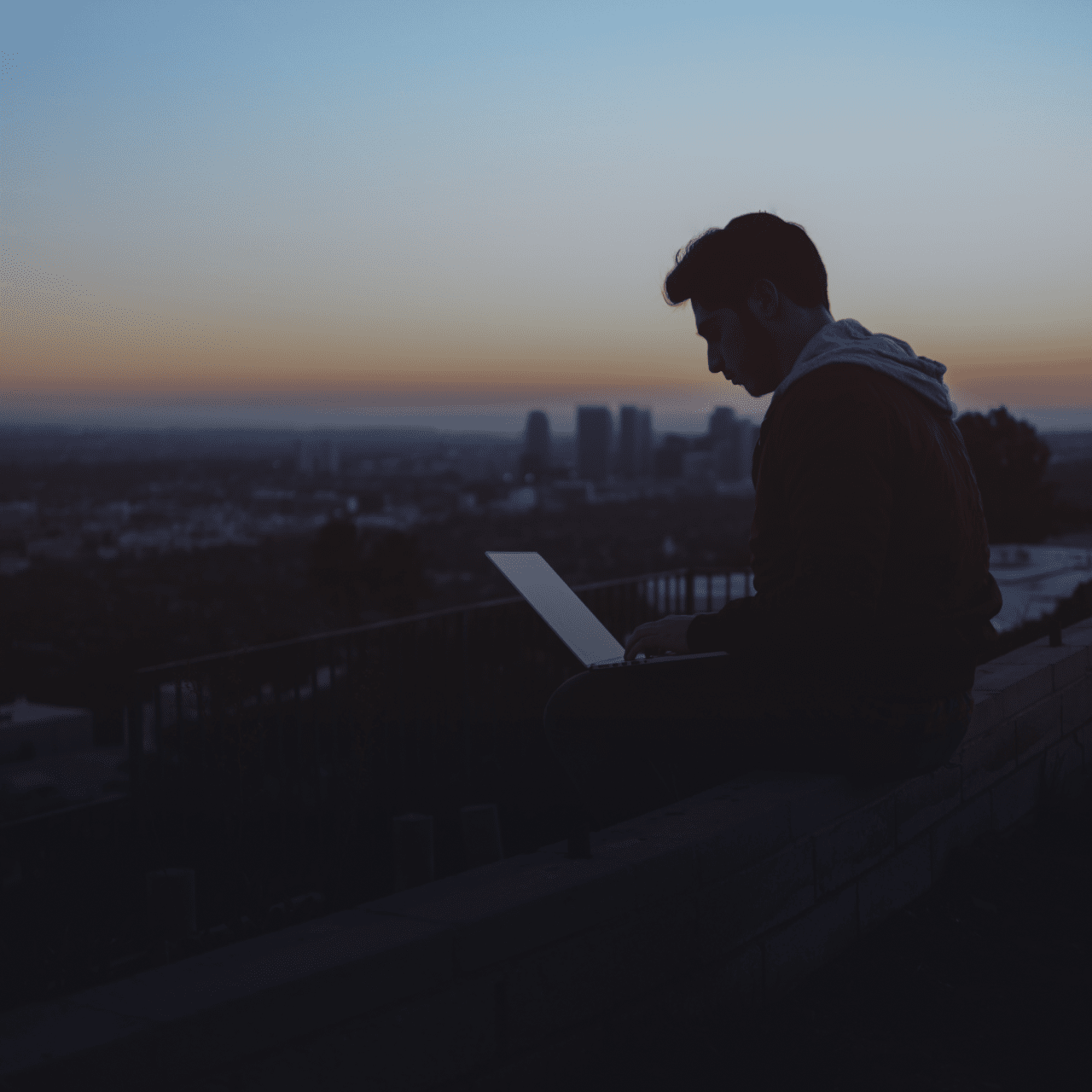We all have heard of Mobile-First approach of making products. However, when it comes to product designing especially in the initial stages, every UX designer and Product team should be aware of Accessibility first approach. Accessibility is one of the several factors that affect user experience.
But not every product and design team understand and include accessibility either because of lack of awareness or because they think it will take up too much time and its not worth the effort. Some effort on accessibility research and design during the initial phase will make your product more acceptable, increase customer acquisition, improve experience, increase revenue, and ultimately make your product great.
What is Accessibility?
Accessibility is about making products which are accessible and usable by all people regardless of the they have a disability or not. Its closely related to Universal Design which is about the process of making products usable by people with all range of abilities as well as they can use them in all case of situations.
Improving your product’s accessibility can enhance the usability for all users, including those with low vision, blindness, hearing impairments, cognitive impairments, motor impairments or situational disabilities (such as a broken arm).
When thinking about accessibility design, we should be thinking about:
- How can the product improve the life of people with or without disability?
- How can it be used in different situations?
Ex: Can user use the product with one hand? Can it be used by people with hand disability or also when their hands are occupied?
Types of Accessibility Issues
- Visual (e.g., color blindness)
- Motor/mobility (e.g., wheelchair-user concerns)
- Auditory / Hearing
- Seizures
- Learning/cognitive (e.g., dyslexia)
Myth about Accessibility
Sometimes designers put differently abled people in a separate group. However, it’s a wrong mentality to have as we all go through some of these constraints or disabilities at some point in our lives as we age.
These things can be temporary such as a broken arm or situational such as:
- Getting a phone call while you are riding a bike or,
- Using the phone in a place with low light or,
- When you recently had an eye surgery and you still want to access your phone
How Accessibility design can help your product
- Help you reach and acquire more customers
- Improve SEO
- Improve your Brand
Large section of our population face challenges in terms of constraints and various types of disabilities. There are more people with color blindness then there are native English speakers in the world. So, it’s a huge pool of people that you can tap into from financial, profit, legal, and social point of view.
User Research Ideas for Accessibility
- Reach out to people who may be older or may have slight impairments.
- Contact service communities such as retirement homes.
- Visit centers that help people with disabilities.
- Join groups promoting accessibility on different platform such as Slack or LinkedIn.
- Authors and UX designers who write about accessibility designs.
- Organizations promoting accessibility such w3.org (https://www.w3.org/TR/WCAG21/ )
Tips and Guidelines to build an Accessible Design
- Learn about accessibility and its basics from sources such as
- W3C Web Content Accessibility Guidelines (https://www.w3.org/TR/WCAG20/ )
- Google Material Design ( https://material.io/design/usability/accessibility.html )
- WebAIM (https://webaim.org/)
- Teach Access’s Tutorials (https://teachaccess.github.io/tutorial/ )
- Try to complete all the task with just a keyboard. Just go mouse-less for an hour and try to navigate using tab, arrows, shift etc.
- Learn about Assistive Technologies which include voice recognition software, screen readers, magnifier applications, and text-to-speech Assistive technologies can help people with physical disabilities such as trouble in hearing, seeing, reading, and writing etc.
- Follow accessibility provided by operating systems
- Use the guidelines provided by the operating system you are designed for. Apple and Microsoft have detailed documentation for making accessible products.
- Use alt text with images to give them meaning and Header tag in text.
- Use appropriate color contrast and selection
- Use proper HTML elements
- Try motion and sound design to Improve experience.
- Design for good layout with focus on different devices, browsers, and environment.
Does accessibility mean designing for all users
You cannot design or build a product for every user. Universal design doesn’t mean designing products which are fully usable by everybody. There is no perfect product which can fulfil the needs of all users. However, when needs of different users are considered in the initial design phase, it will help you build a product which can be used by broad spectrum of users. This should be our focus while making a product.
Tools that can help in accessibility design
- Stark ( https://www.getstark.co/ )
- Google’s Lighthouse ( https://developers.google.com/web/tools/lighthouse/ )
- WAVE ( https://wave.webaim.org/help )
- ColorSafe ( http://colorsafe.co/ )
- Color Contrast Analyzer(https://www.tpgi.com/color-contrast-checker/ )
- Google’s screen reader TalkBack
- SEE Google Chrome Plugin
Additions posts and case studies
- https://blog.google/products/android/all-new-talkback/
- https://makeitfable.com/how-cbc-made-an-election-accessible-online/
- https://makeitfable.com/ami-uses-fable-to-reach-customers-fable-tech-labs/